「うーん!今日の夜ごはんどうしよう?」
このメニューにしたいけど、材料が足りない!
食べたいものが思いつかない!
こんな状況と別れをつげて、もう何年も経ちました。
今は1週間分の献立をあらかじめ決めて、買い物はネットスーパーを利用しています。
わたしは食べることが大好きなので、いろんなメニューを献立に取り入れたい、でも手間はあまりかけたくないと思っています。
以前は献立を考えることと、食材の注文までを1日でやっていました。
でもそうすると結構時間がかかって大変なんです。なので今は作業を2日に分けています。
・1日目、献立を考える日(わたしは木曜日にしています)
・2日目、食材をネットスーパーで注文する日(金曜日)
・食材を受け取る日(日曜日)
ではさっそく1週間献立を考える手順を紹介します。
1日目、献立を考える
以下の順番で1週間分の献立を考えていきます。決めたら、家族みんなが見るダイニングのカレンダーに書いていきます。
1.イベントの日を確認
誰かの誕生日、クリスマス、外食の日などのイベントの日は真っ先に献立を決めます。誕生日ならその人の好物、クリスマスならクリスマスチキン、外食の日は献立なし、と決めやすいですよね。
2.家族のリクエストを聞いてみる
「来週食べたいものある人ー?」とリクエストを募ります。できるだけ要望を取り入れるようにしています。
最近、せな けいこさんの「おばけのてんぷら」という絵本にはまっている娘。「らいしゅうはてんぷらたべたいー」とリクエストしてくれました。
ちなみにリクエストが多いのは、からあげやハンバーグなど。
家族5人分(大人2人、小学生2人、3歳)のお肉の量は、野菜と一緒に料理するメニューだと700gほど、お肉がメインのからあげなどの場合は1kgを目安に購入しています。育ち盛りの子どもたち。いっぱい食べます。これから子どもたちがもっと大きくなったら、お肉の量、もっと増えますよね。嬉しいような、恐ろしいような(笑)
3.レシピなしで作れる料理
子どもの習い事の送り迎えがある、予定がいっぱいあって疲れそうという日はレシピを見なくてもパパっと作れるものにしています。わたしの場合はカレーや肉じゃがなどです。
惣菜を買ってくる日にしてもいいですね。
4.AIにアイディアを聞いてみる
わたしが使っているのはChatGPTです。こんな風に聞いています。
「家族向けの1週間分の夜ごはんの献立を考えて。
できるだけ旬の食材を取り入れて。
お肉は鶏肉を中心に使って(※)。
魚の日を一日以上作って(※)。」
※我が家で使うお肉は鶏肉を中心にしています。豚肉も牛肉ももちろん食べますが、使う回数を鶏肉より少なくしています。
以下の本で赤い肉と呼ばれる4本足(豚、馬、牛、羊)の肉は「おそらく発がん性あり」と紹介されています。逆に魚は「がんのリスクを下げる」と紹介されています。
「世界中の医学研究を徹底的に比較してわかった最高のがん治療」勝俣 範之 (著), 大須賀 覚 (著), 津川 友介 (著)ダイヤモンド社2020/4/2
するとこんな風に提案してくれます。
1週間分の晩御飯献立(春向け)
月曜日
主菜: 鶏むね肉と春キャベツの味噌炒め
副菜: 新じゃがと人参の煮物
汁物: わかめと豆腐の味噌汁
火曜日
主菜: 鮭のホイル焼き(玉ねぎ、しめじ、アスパラ入り)
副菜: ほうれん草とツナの和え物
汁物: あさりと菜の花のすまし汁
水曜日
主菜: 鶏もも肉と筍の照り焼き
副菜: ひじきと大豆の煮物
汁物: 大根と油揚げの味噌汁
(以下省略)
提案の中から、食べてみたいメニューがあれば献立に盛り込みます。
作り方がわからない時は、続けて「〇〇の作り方を教えて」といえばレシピを教えてくれます。
5.オリジナルレシピファイルから選ぶ
残りは手持ちのレシピから選びます。
オリジナルレシピファイルの作り方は以下の通りです。
・図書館からレシピ本を借りてくる
・気になるメニューを全部作ってみる
・簡単でおいしい、家族の評判もいいものだけコピーをとる
・ファイルに綴じる
カテゴリは「鶏肉」「豚肉」「牛肉」「魚介」「副菜」「麺・ごはん」に分けています。
お菓子作りも好きなので、それ専用のレシピファイルも作っています。
2日目、ネットスーパーで食材を注文する
献立で決めたメニューの材料をネットスーパーのカートに入れていきます。よく購入するものは「お気に入り」に入れて注文を簡単にしています。
以上です。「よく頑張りました~!」と自分を褒めるのも忘れずに。
あとは家で待つだけ。
スーパーに子どもと行くと「このお菓子買って~!」と言われ、余計な出費が増えたり、
「まだ~?早く帰りたーい」と言われ、買い物に集中できなかったりします。
その点、ネットスーパーは最高です。
お米やお水などの重いものも玄関まで運んでくれるので助かります。
配達員さん、いつもありがとうございます!
子どもたちが毎日カレンダーをチェックして「わぁ!今日はからあげの日だー」などと言ってにやにやしているのを見るのも、なんだか楽しいですよ。
みなさんは今日の晩ごはん決めてますか?
もし迷っているなら、ぜひ1週間分の献立を決めてみてくださいね。
How to Plan a Weekly Dinner Menu: A Practical Guide
“Hmm, what should we have for dinner tonight?” I want to make this dish, but I don’t have the ingredients! I can’t think of anything I want to eat!
It’s been years since I said goodbye to these struggles. Now, I plan my weekly menu in advance and use an online grocery delivery service.
I love eating, so I want to include a variety of dishes in our meals, but I don’t want to spend too much time preparing for it.
I used to plan my menu and order groceries on the same day. However, that took quite a bit of time and effort. So now, I split the process into two days:
- Day 1: Menu planning (I do this on Thursdays)
- Day 2: Ordering groceries online (Fridays)
- Grocery delivery day (Sundays)
Let’s get into the steps for planning a weekly dinner menu!
Day 1: Planning the Menu
I follow these steps to decide on our meals for the week. Once the menu is set, I write it on the dining room calendar for everyone to see.
1. Check for special events
First, I note any special occasions, such as birthdays, Christmas, or eating out. It’s easy to decide these meals: for birthdays, the celebrant’s favorite dish; for Christmas, Christmas chicken; and for eating-out days, no need for a menu!
2. Ask for family requests
I ask my family, “Is there anything you want to eat next week?” and try to incorporate their requests.
Lately, my daughter has been into the picture book Obake no Tempura by Sena Keiko. She excitedly requested tempura for next week’s menu.
Popular requests in our house include fried chicken and hamburg steak.
For our family of five (two adults, two elementary schoolers, and a three-year-old), I usually buy around 700g(1.5lb) of meat for dishes cooked with vegetables and about 1kg(2.2lb) for meat-focused meals like fried chicken. With growing kids, they eat a lot! In the future, we’ll probably need even more meat—exciting yet slightly terrifying! (Haha)
3. Choose quick and easy meals
On days when we have a busy schedule—such as taking the kids to lessons—I opt for dishes I can make without a recipe, like curry and rice or nikujaga (Japanese traditional meal, simmered meat and vegetables). Buying ready-made food is also an option!
4. Get ideas from AI
I use ChatGPT to generate meal ideas by asking:
“Please create a family-friendly dinner menu for one week. Use seasonal ingredients as much as possible. Focus on chicken and include at least one fish-based meal (※) .”
(※) In our household, chicken is the primary meat we use. We do eat pork and beef, but less frequently.
According to the book The Best Cancer Treatment Based on Comprehensive Medical Research by Noriyuki Katsumata, Satoru Osuga, and Yusuke Tsugawa (published by Diamond Inc., 2020), red meat (from four-legged animals such as pork, beef, lamb, and horse) is “possibly carcinogenic,” whereas fish is said to “reduce cancer risk.”
Here’s an example of a suggested menu:
Spring Weeknight Dinner Menu:
- Monday
Main: Stir-fried chicken breast and spring cabbage with miso
Side: Simmered new potatoes and carrots
Soup: Miso soup with wakame and tofu- Tuesday
Main: Salmon foil bake with onions, shimeji mushrooms, and asparagus
Side: Spinach and tuna salad
Soup: Clear soup with clams and rapeseed greens- Wednesday
Main: Teriyaki chicken with bamboo shoots
Side: Simmered hijiki seaweed and soybeans
Soup: Miso soup with daikon and fried tofu(And so on…)
I choose dishes that appeal to me from the suggestions. If I don’t know how to make a dish, I simply ask, “How do I make [dish name]?” and get the recipe.
5. Pick recipes from my personal recipe file
For the remaining days, I select dishes from my personal recipe collection.
Here’s how I created my recipe file:
- Borrow cookbooks from the library.
- Try out all the interesting recipes.
- Copy only the easy, delicious, and well-received ones.
- Organize them into a file.
I categorize the recipes as “Chicken,” “Pork,” “Beef,” “Seafood,” “Side Dishes,” and “Noodles/Rice.” Since I also enjoy baking, I have a separate recipe file just for sweets.
Day 2: Ordering Groceries Online
Once the menu is set, I add the necessary ingredients to my online grocery cart. I save frequently purchased items as “favorites” to make ordering quicker.
That’s it! Don’t forget to pat yourself on the back and say, “Well done!”
Then, I just wait for the groceries to arrive. When I take the kids to the store, they often ask for extra snacks, increasing unnecessary expenses. They also get impatient, saying, “Are we done yet? I want to go home!” which makes shopping stressful. Online grocery shopping is a lifesaver!
It’s also a great help to have heavy items like rice and bottled water delivered right to the door. A big thank you to the delivery staff!
Watching my kids excitedly check the calendar—”Wow! It’s fried chicken day!”—brings me joy.
Have you decided on tonight’s dinner yet? If you’re unsure, try planning a week’s menu!
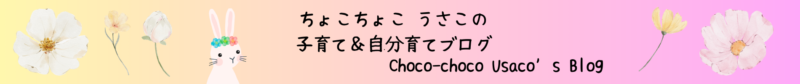


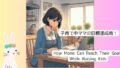
コメント